Nodes
This blend contains two nodes for working with HDRs.
One of them calculates the EV from camera settings, and the other applies a change in EV to an image
How to use
Installation
Open your blend file and use file>append, navigate to this blend, and then go into *Node tree* and select all the node groups. Add them into your file using Shift–A>Groups>[Name]
Calculate EV
Enter the F-stop and shutter speed in seconds, the and the EV will output
Apply EV
Enter an EV and an image and the node will increase or decrease the EV by that amount.
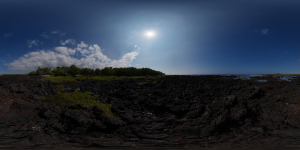


Comments